I Heart Tech Students Social Media Toolkit
Go to I HEART TECH STUDENTS WEBSITE

X (Twitter) post language (within 280 character limit):
The “I Heart Tech Students” initiative raises funds for areas on campus that directly impact students. Please make a gift to your favorite cause between Feb. 14 and Mar. 27 and share with others whose hearts belong to Tennessee Tech students! Learn more at 1915.tntech.edu.
X (Twitter) Graphic (right-click graphic below and save image):
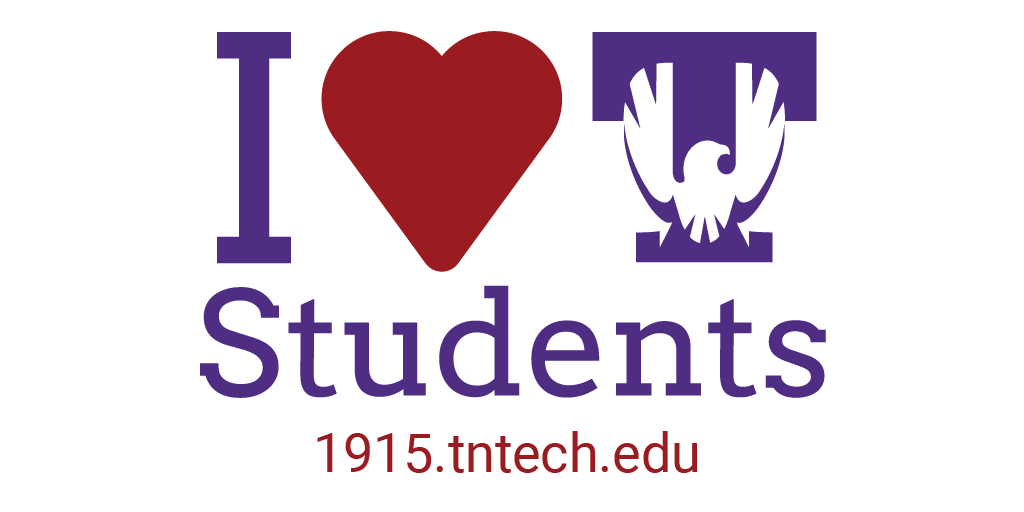
Facebook/Instagram language:
The “I Heart Tech Students” initiative raises funds for areas on campus that directly impact students – value added experiences that enrich the education that Tech provides, scholarships that make a college education possible and resources that help students stay enrolled through tough times. These programs make enormous impacts on our students. Gifts of any amount made to any area between February 14 and March 27 count towards the total raised for I Heart Tech Students. Please make a gift to your favorite cause and share with others whose hearts belong to Tennessee Tech students! Learn more at 1915.tntech.edu.
Facebook Graphic (right-click graphic below and save image):
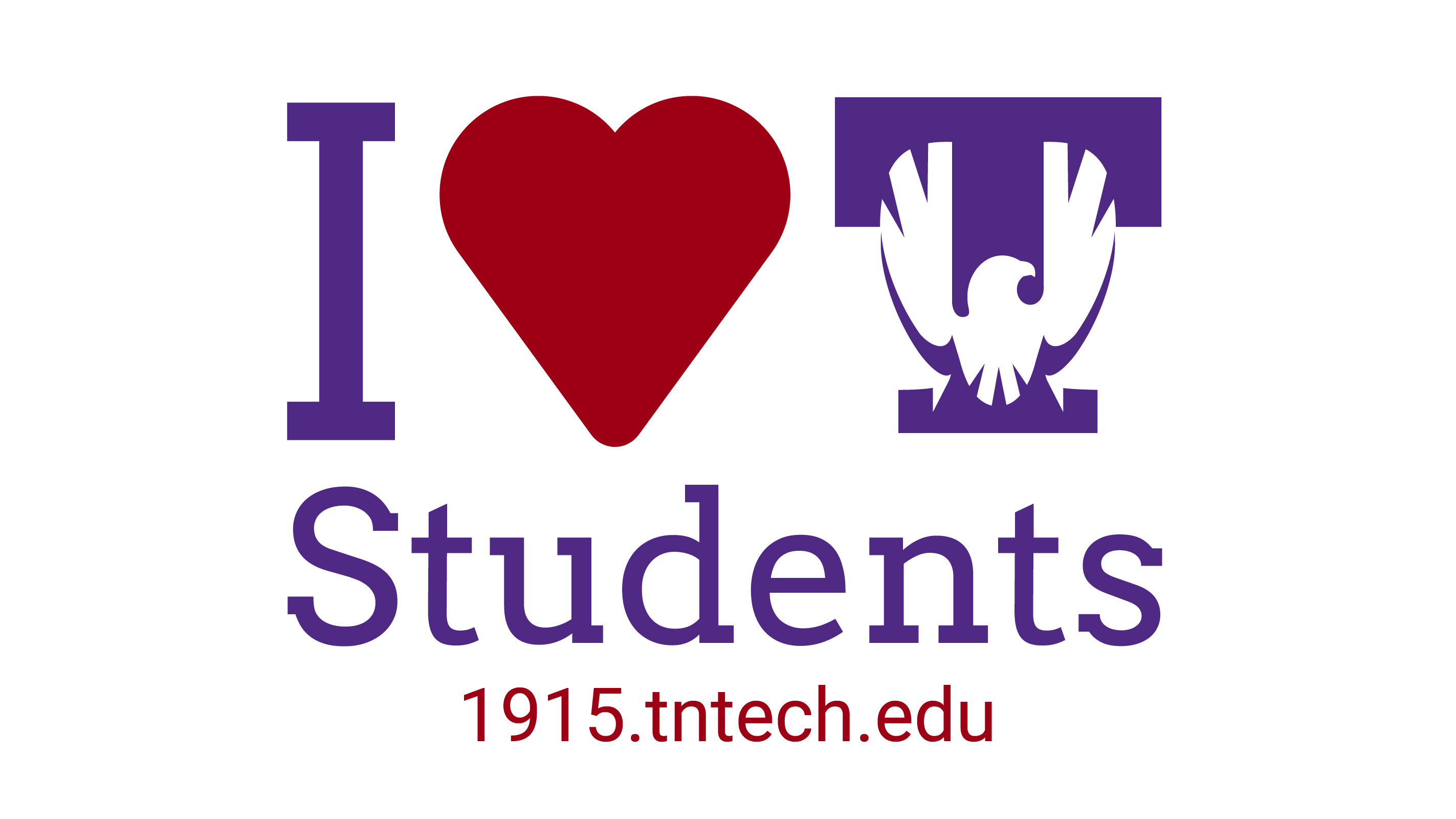
Instagram Graphics (right-click graphic below and save image):
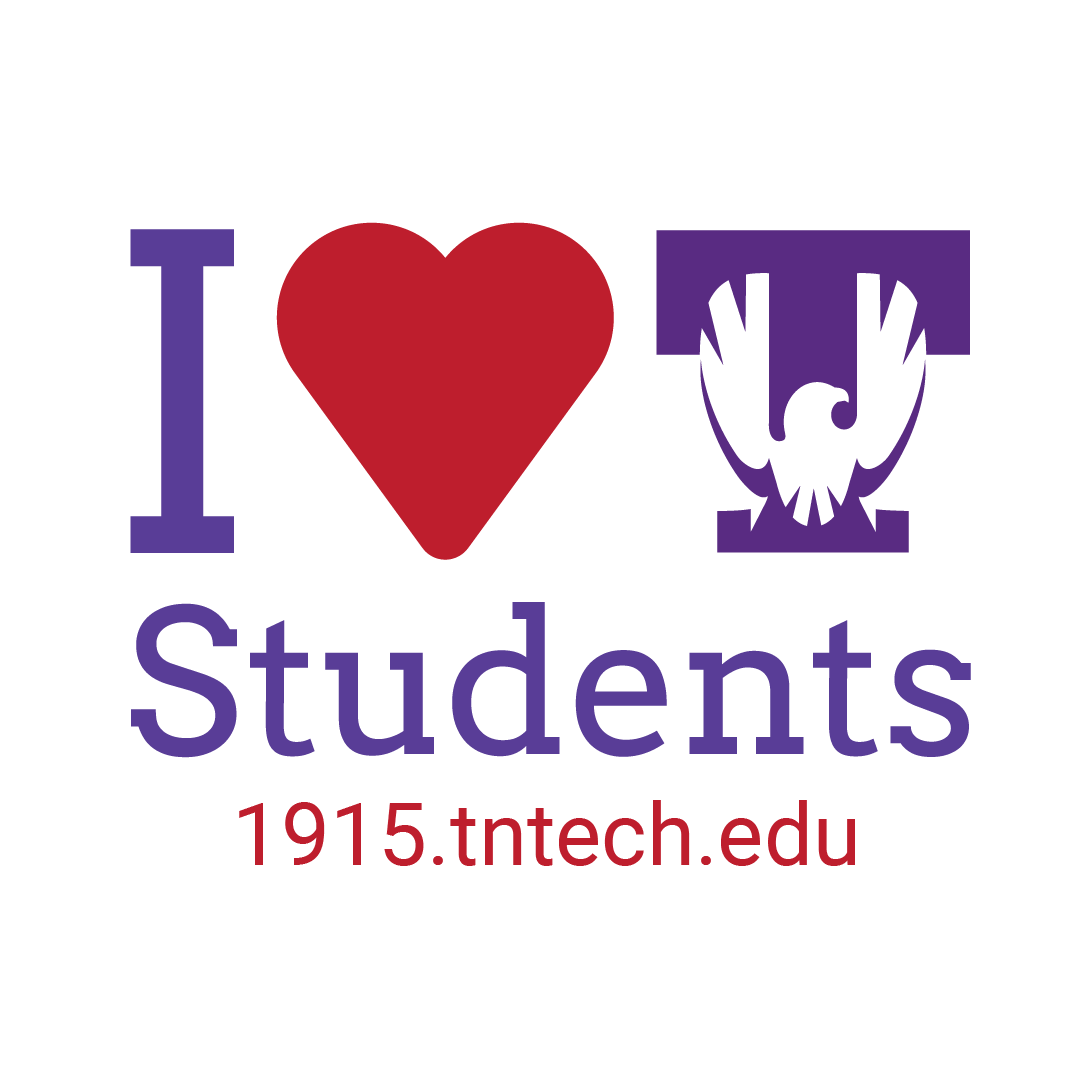

Other Graphics (right-click graphic below and save image):




Add to Outlook Signature
- Save an I Heart Tech Students graphic to your computer
- Go to your signature settings in Outlook
- Choose “Signatures”
- Either choose "edit" to add the graphic on your existing signature or create a new one
- Click on where you would like the graphic to appear in your signature
- Click on the "add photo" icon, and then choose the saved graphic.
The photo icon looks like this:
- To make that graphic a clickable link, click on that graphic and then go to the “link” icon (the globe with the blue link shown above on the far right of the toolbar graphic).
- Add the URL of the specific page you wish to direct attention to or the general URL (https://1915.tntech.edu)
- Save the signature
- It may be tested by sending an e-mail to yourself and clicking the image


