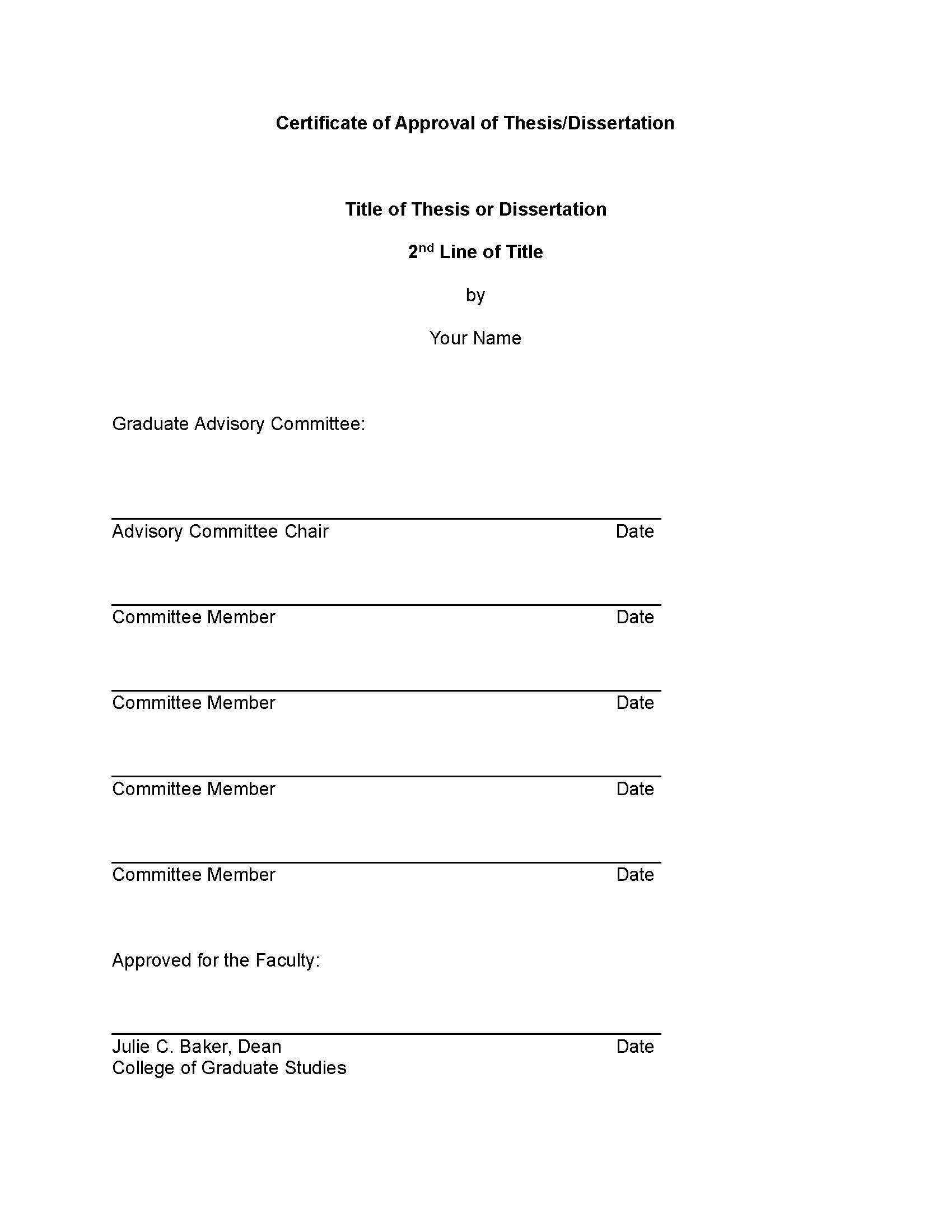Theses & Dissertations: Certificate of Approval
The Certificate of Approval for Thesis or Dissertation page is sometimes referred to as the "signature page." A signed copy is submitted to the College of Graduate Studies (see Signed Certificate of Approval below), and a blank Certificate of Approval (with no signatures) will always be part of your thesis or dissertation (see Manual Instructions below).
Signed Certificate of Approval
The signed Certificate of Approval confirms your committee’s approval and indicates that your final, error-free dissertation has been or will be submitted to ProQuest. This DocuSign form is submitted to the College of Graduate Studies as part of the defense process and is retained in your official graduation record.
This form must include all committee member signatures. Non-voting consultants are not formal members of an advisory committee and are not listed on any required forms, including the Certificate of Approval form.
You MUST use the College of Graduate Studies's Certificate of Approval DocuSign form after your defense. This form will automatically route to the College of Graduate Studies. (If you have 7 committee members, use this CoA form for 7 committee members instead.) Note: If the formatting is incorrect, your Certificate of Approval may be voided. If an email address is incorrect, the electronic routing will stop. DocuSign will not notify you if an email address is incorrect.
The complete, correct, and fully signed Certificate of Approval must be received by the College of Graduate Studies by the due date specified in the Graduate Student Calendar. Please note that any incorrect formatting or errors in email addresses on the DocuSign form that cause delays will not be exempt from the deadline and may affect your graduation.
DocuSign Instructions
Enter your name and email address. Then enter the name and email addresses of your committee chair and committee members. Please make sure you spell all names correctly and use the correct email addresses.
Click the Begin Signing button at the bottom of the page.
You must manually center your title (in all caps) and your name (as registered with the university). Follow the tooltips in DocuSign for each of the fields shown below. You can view each tooltip in DocuSign by hovering your mouse over the field.
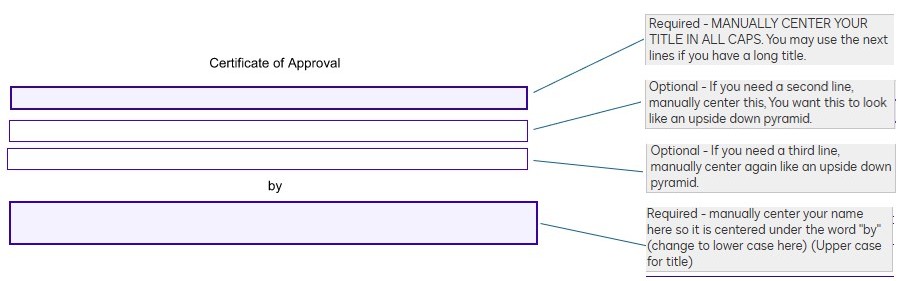
Click submit. Your Certificate of Approval will automatically route for electronic
signatures.
Your signed Certificate of Approval will be added to your graduation record and submitted to Tennessee Tech's Archives.
Manual Instructions
You will need to manually create a Certificate of Approval to be included in your thesis/dissertation. This copy will have no signatures.
PLEASE follow the instructions below. It is very important that this document is formatted correctly.
- The approval page may not be more than one page.
- By default this page is double-spaced, but some lines are single-spaced as specified below.
- At the top is the page title. It should be bold and centered.
For theses: CERTIFICATE OF APPROVAL OF THESIS (all caps option) or Certificate of Approval of Thesis (title case option)
For dissertations: CERTIFICATE OF APPROVAL OF DISSERTATION (all caps option) or Certificate of Approval of Dissertation (title case option) - Be sure to label this title as a page title heading to format it properly. See Content/Chapters for more information about headings.
- Leave the next line blank.
- Type the TITLE OF YOUR THESIS/DISSERTATION (all caps option) or Title of Your Thesis/Dissertation (title case option). The title is centered, bold, and in all caps. Your title must also form an upside down triangle if it is more than one line. This means the first line is the longest and each consecutive line is shorter than the previous line.
- Type "by" (centered and not capitalized).
- On the next line, type your name as registered with the university (centered).
- Leave the next line blank.
- On the next line, type "Graduate Advisory Committee:" (left justified).
- Leave enough blank space for a signature.
- Create signature lines for your committee (left justified).
- The signature lines for your committee are single-spaced so the name appears directly under the lines. See the example at the bottom of the page.
- Use the underscore key to make a solid line that is approximately 50 underscores long, and press Enter. If Microsoft Word automatically inserts a solid line all the way across the page, undo this auto formatting by holding Control and pressing Z in Windows or holding Command and pressing Z on a Mac.
- On the next line, type your committee chair: e.g., "Jackie Smith, Chair" (left justified). Do not use a title like Dr. or Mr. or Ms. Then tab over until you are near the end of the line above and type "Date."
- Leave two blank single-spaced lines before each signature line.
- Copy and paste the underscore lines, type the committee member name and date under the appropriate line and repeat until all your committee members are listed. Do not use titles like Dr. or Mr. or Ms.
- Make sure all the Date words line up vertically.
- Leave a blank space.
- Type "Approved for the Faculty:"
- Leave enough blank space for a signature.
- Create a signature line for the College of Graduate Studies Dean.
- This signature line is also single-spaced, so the name appears directly under the signature line. See the photo example at the bottom.
- Copy and paste the underscore line.
- On the next line, type "Julie C. Baker, Dean " (left justified). Then tab over until you are lined up with the other Dates and type "Date."
- On the next line, type "College of Graduate Studies" (left justified).