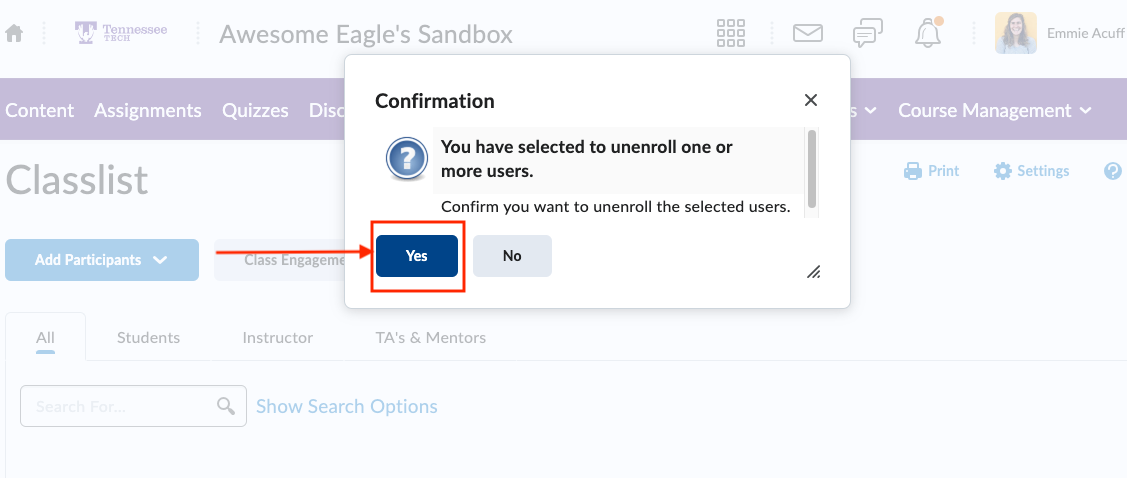Unenroll Students
Follow the steps below, or watch the video tutorial to learn how to unenroll students from your course.
If a student is missing from your course, please have them fill out the form below.
STUDENT MISSING COURSE REQUEST
How to Unenroll Students
1. Go to your course's homepage.
2. In the purple nav bar, select Course Tools.
4. Select Classlist.
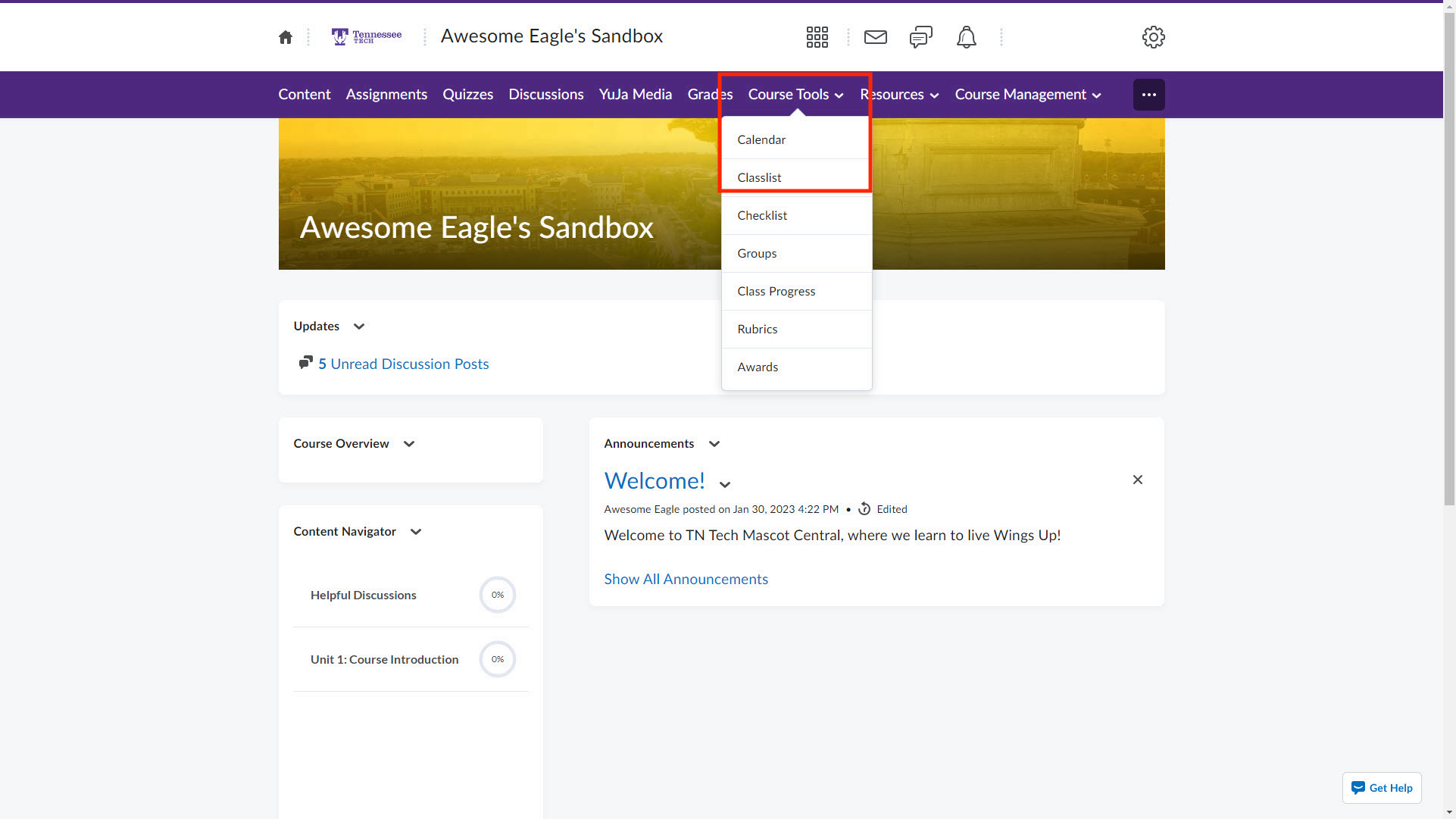
5. From the Classlist, select the student(s) who need to be unenrolled.
NOTE: Unenrolling students in iLearn does not unenroll them in Banner. If a student is incorrectly enrolled within Banner they will need to contact the Registrar.
6. Select Unenroll.
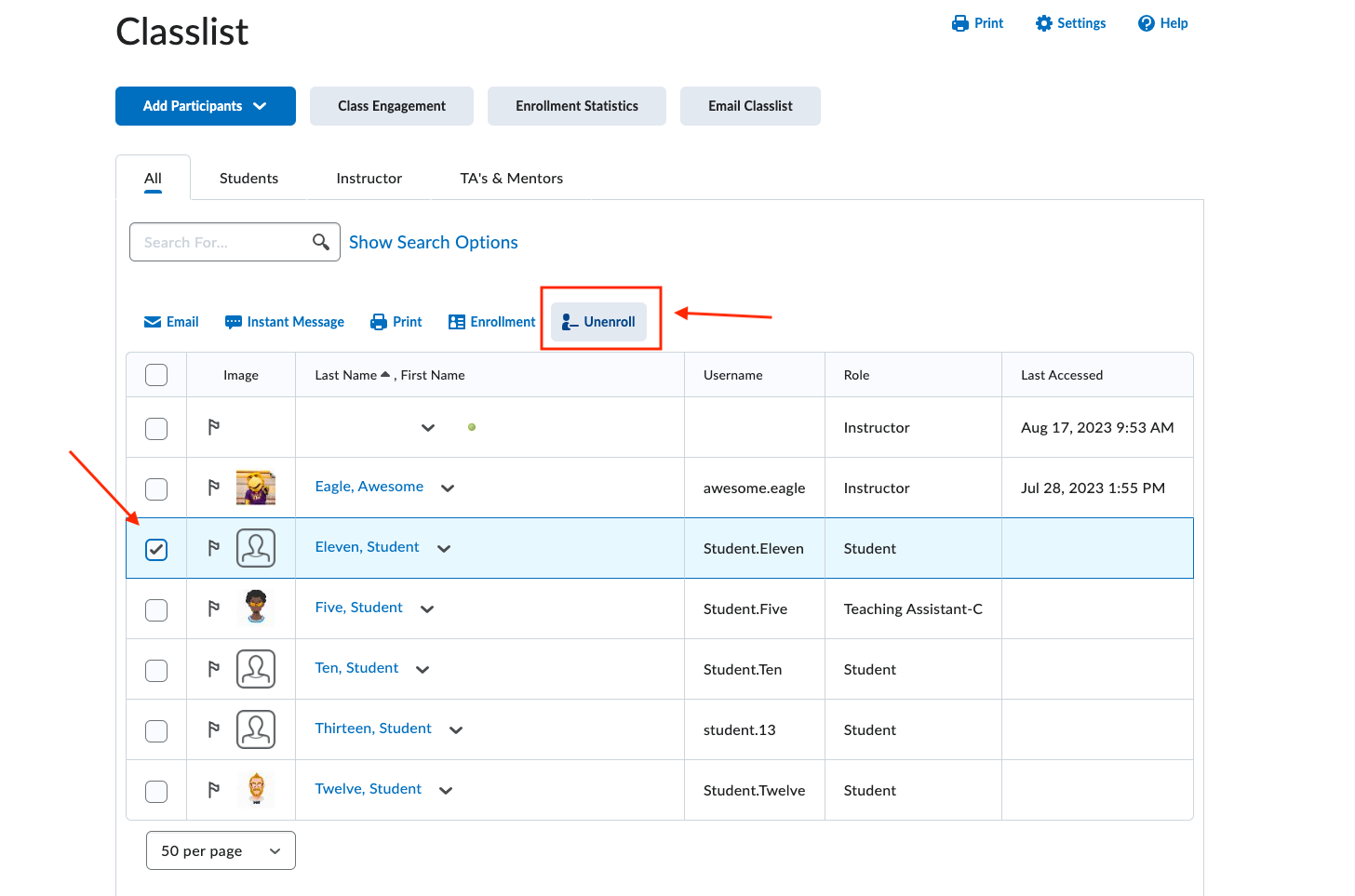
7. Confirm.