Using Monitor with Pearson Mylab Courses
You can now use Respondus Monitor with your Pearson MyLab courses. Instructors must enable Monitor in their MyLab course first.
During this setup process, you will need to enter a code for the TN Tech Monitor license. Follow these steps to get the code.
- Go to the course in iLearn and select Assessment - Quizzes
- Choose the Lockdown Browser tab
- Select the Resources drop-down to the right of the page and choose Other Systems.
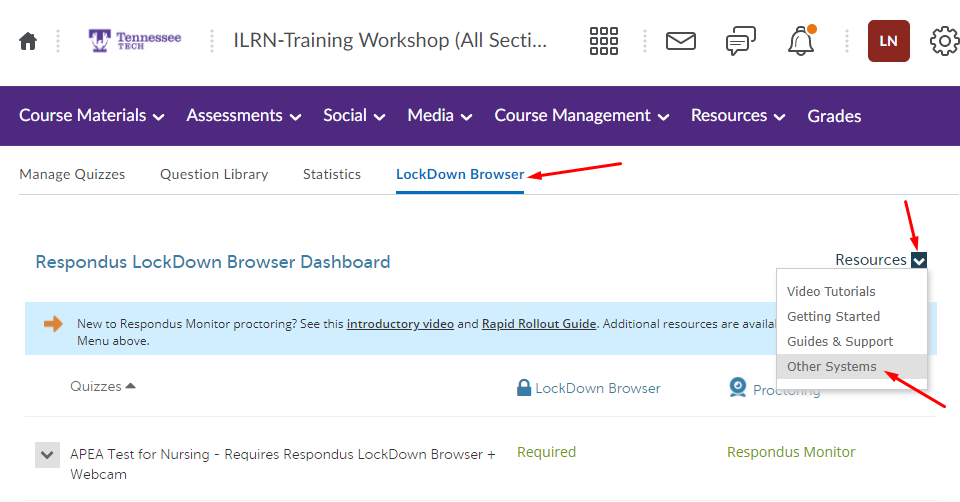
- Select the Pearson MyLab link to reveal the code.
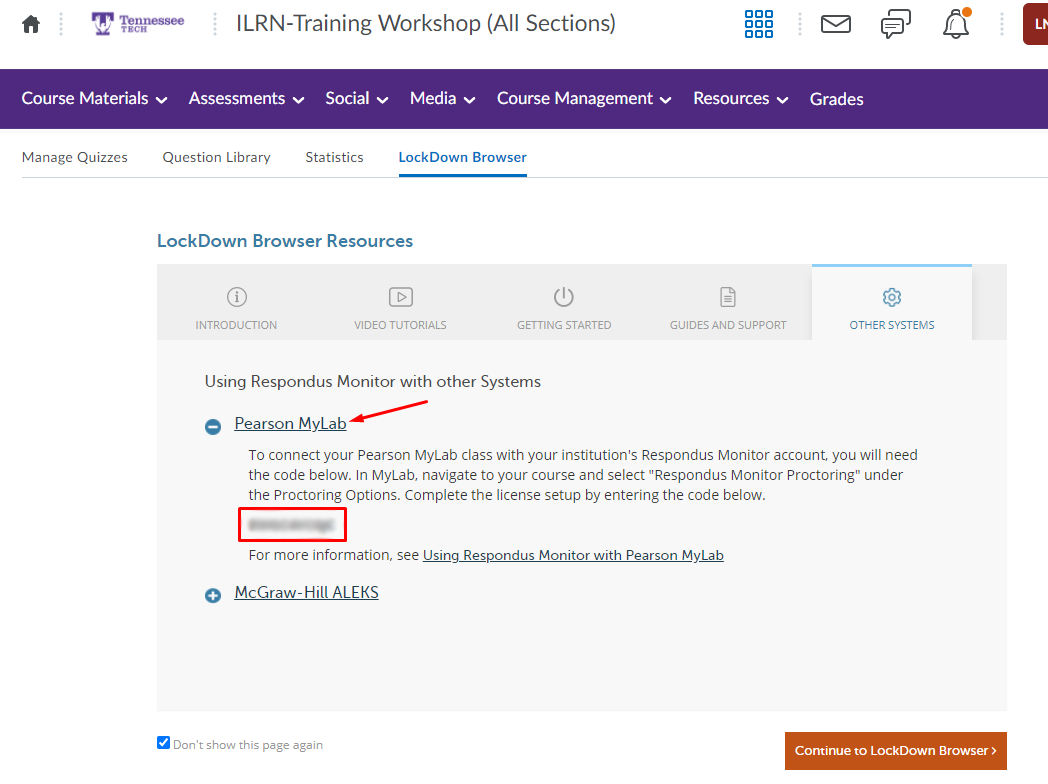
- Copy this code to enter when setting up your Pearson MyLab integration with Monitor.
Need more help with Respondus Monitor?
- View the Respondus Monitor information on the CITL web site
- Go to the Respondus site for more information.

