Educator Resources
Create and Access Your Account
You can login to Tech Express and select Zoom. Your account will be created the first time you choose the Zoom link in Tech Express.
Logging in Using the Desktop App
Some meetings require you to login using the the desktop app and it also has some additional features available. To login to the desktop app, you must login using the with the following steps to access your account.
- Select Sign In with SSO
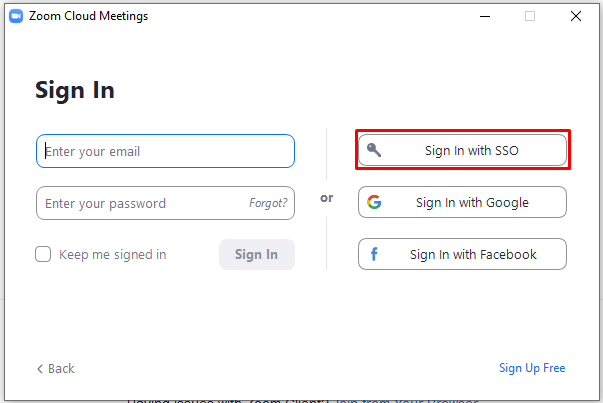
- Enter TN Tech in the box before .zoom.us
- Click Continue
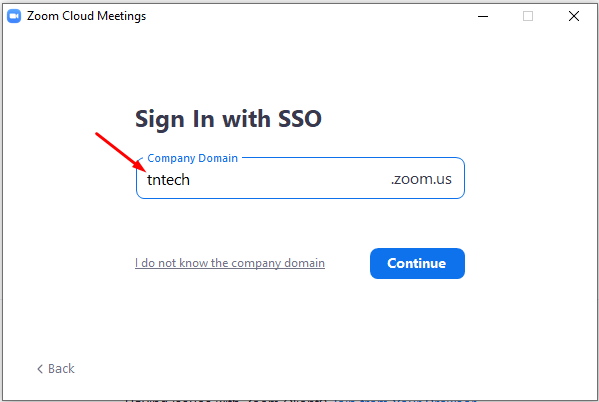
- Then login with your TN Tech credentials.
Getting Started
- Using your PC or Mac
- Using a Mobile Device
- Audio, Video, & Sharing
- Adding a Zoom Virtual Background
- Turning on a Background
Finding Your Zoom Recording
For more information about Zoom, check out the Zoom Help Center.
Using an iPad
When logging in on an iPad through the Zoom Cloud Meeting App
- Select Sign In
- Then choose SSO and enter TN Tech for the company domain and click Go
- Then login with your TN Tech credentials
Using Zoom from Desktop
System Requirements
Download TN Tech Zoom Backgrounds
Recording Meetings
Using Breakout Rooms
- Enabling Breakout Rooms
- Pre-assigning Participants to Breakout Rooms
- Managing Breakout Rooms
- Adding a Virtual Background
Attendance
Zoom Video Tutorials
What else can Zoom do?
Depending on the level of your account, you may also be able to do the following:
Some of these are already enabled in your account, some may have to be turned on in Settings.
- Want to split the class into groups? Use Breakout Rooms
- Enable students to use nonverbal communication in the Participant window. It includes
icons for raise hand, yes, no, go slower, go faster, dislike, like, clap, need a break
and away.
- Go to Settings and toggle the Nonverbal Feedback option to On.
- Poll your students in the meeting (Licensed accounts only)
- Don't want the students to see your messy office? Use Tennessee Tech-inspired virtual backgrounds. This option is only available through the desktop app.
At Tennessee Tech University, we believe that all students should have equal technology opportunities in the classroom. The following list includes technologies that may appear in Tennessee Tech courses and the accessibility information for each of those technologies.
- Faculty/Staff Zoom Licensed Account Request
Faculty/Staff Zoom Licensed Account Request
Faculty and Staff may request a Zoom Licensed account. Zoom Licensed accounts allow users to host unlimited meetings with unlimited duration with up to 300 participants (100 video). Please make sure you have setup a Basic account prior to requesting the Licensed account. Follow the instructions below to set up your Basic account.
- You must have a Basic Account already setup prior to requesting a Zoom Licensed account
- Faculty & Staff may request a Zoom Licensed account by completing the online request form.
- VTC SYSTEM USERS: If you are using a room with a VTC System, you will have to request access to the Room Connectors. Due to the limited number of Room Connectors, this is on a case-by-case basis and access will only be granted during the meeting times.

