Discussion Tool Update - Sept 2021
We have implemented the latest updates in the Discussions tool in iLearn. These were updates were released in the August 2021 release from D2L.
The three updates are:
- The Start and End date options in the Restrictions tab have been simplified.
- There is a new Opt-In evaluation experience for assessing the student submissions that is similar to the new assignment evaluation experience.
- Word Count is now available in the student and faculty view on threads.
Start and End Dates Simplified
The start and end dates in Discussions have been simplified. There will be only one set of dates, but an instructor can choose what will the students see before and after the dates.
The Old Restrictions Tab View
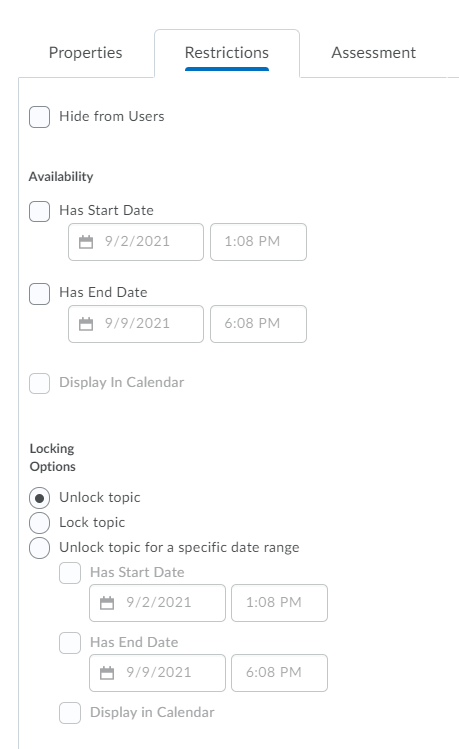
The New Restrictions Tab View
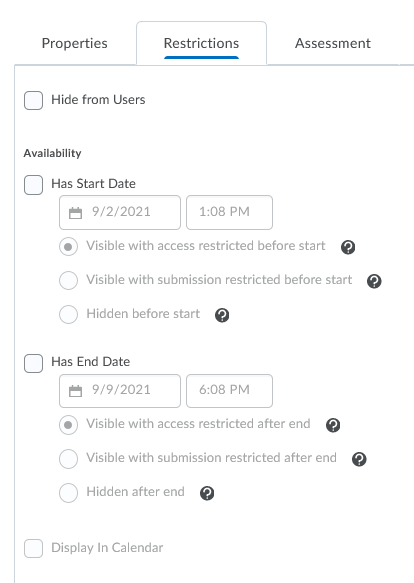
- Enter your Start Date and Time
- Options Available:
- Visible with access restricted before start - The students will see the name of the discussion topic, but they cannot select it until the start date/time.
- Visible with submission restricted before start - The students will see the name of the discussion topic as a link. They can enter the discussion topic to view the details, but they cannot post a thread until the start date/time.
- Hidden before start - the student will see nothing listed in Discussions for this topic until the start date/time.
- Options Available:
- Enter your End Date and Time
- Options Available:
- Visible with access restricted after end - The students will see the name of the discussion topic listed, but they will no longer be able to access the posts after the end date/time.
- Visible with submission restricted after end - The students will see the name of the discussion topic as a link. They can enter the discussion topic to view the details and all posts, but cannot post new threads after the end date/time.
- Hidden after end - The students will see nothing listed in the Discussions for this topic after the end date/time.
- Options Available:
New Discussion Evaluation Experience (Opt-In)
There is a new evaluation experience available now in the Discussions area when assessing topics. It is similar to the current Assignment evaluation experience. You can choose to Opt-In when you go to the Assess Topic or Assess Student area of Discussions.
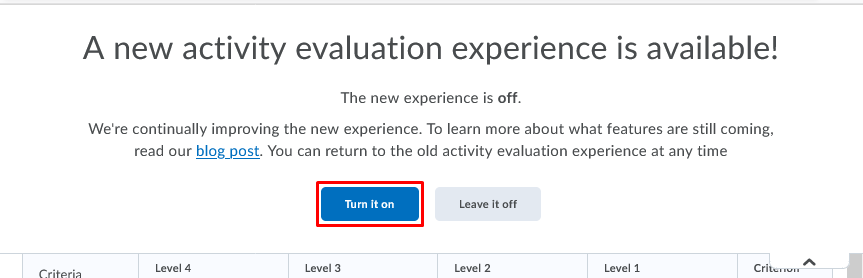
The New Discussion Evaluation Experience
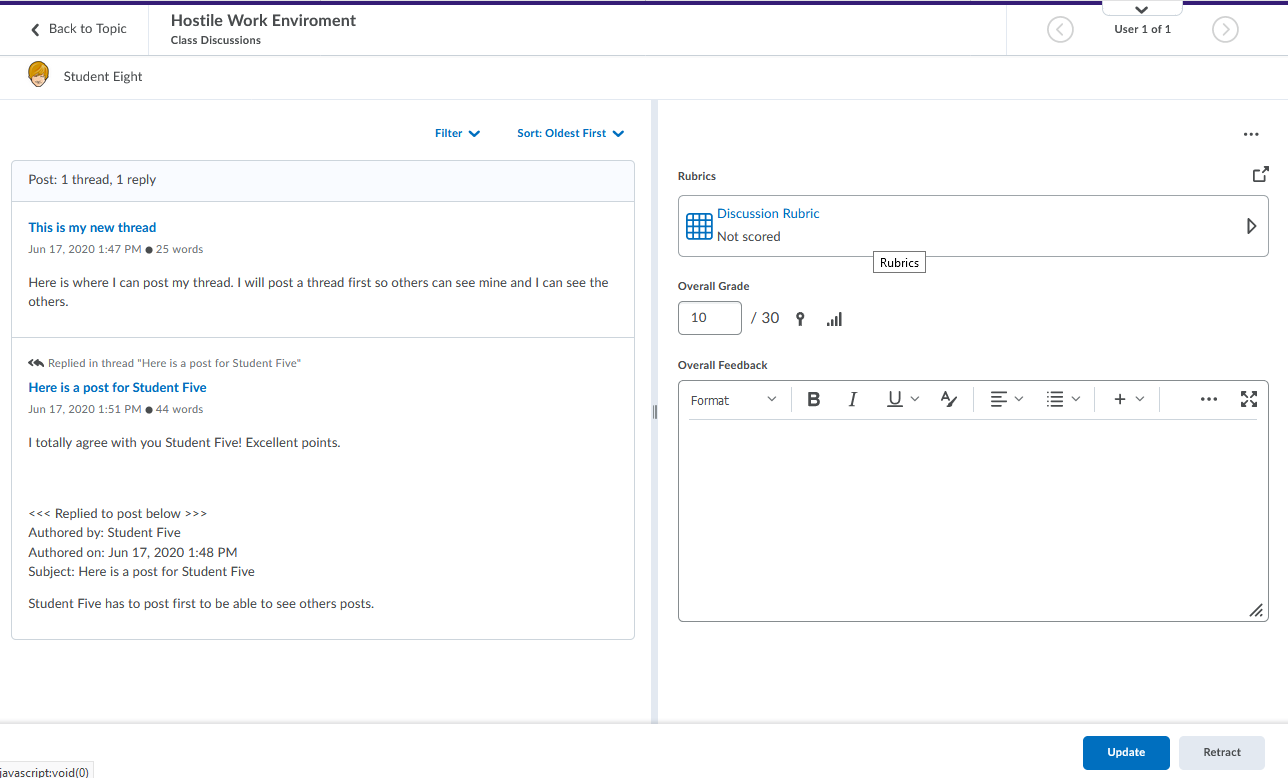
Word Count
This adds a word count to the thread as a person is typing in their response and shows for others.
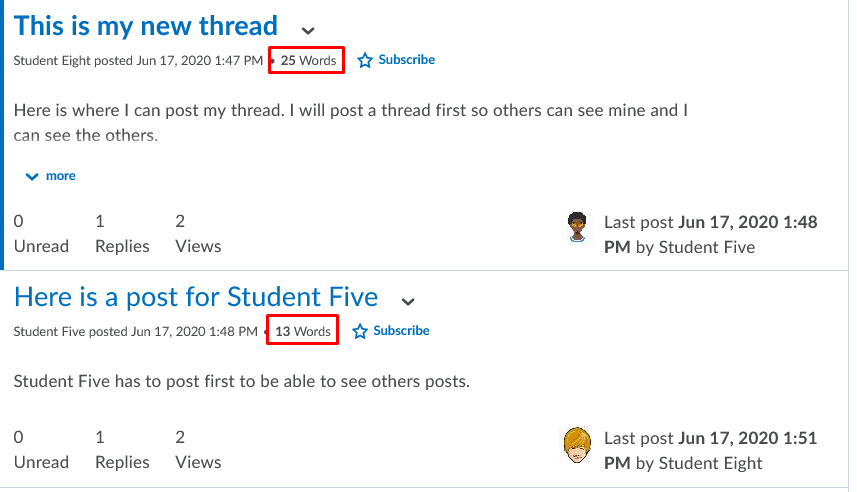
It is available when typing in the thread. This will be helpful for student's when taking classes that require responses that have a specific range of words.
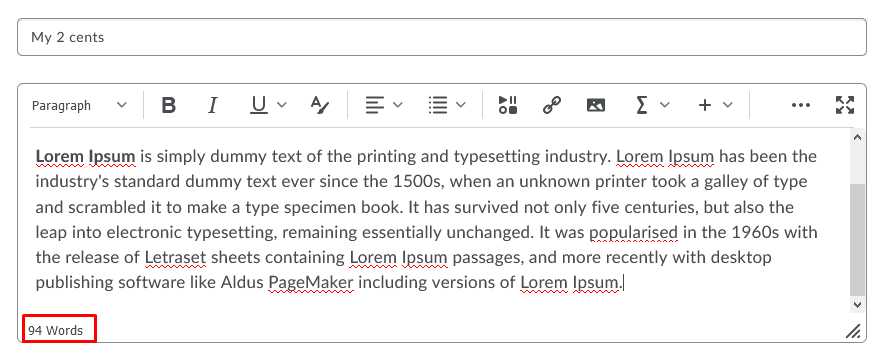
To view other release notes for D2L Brightspace (iLearn). Please see our Updates Page.

