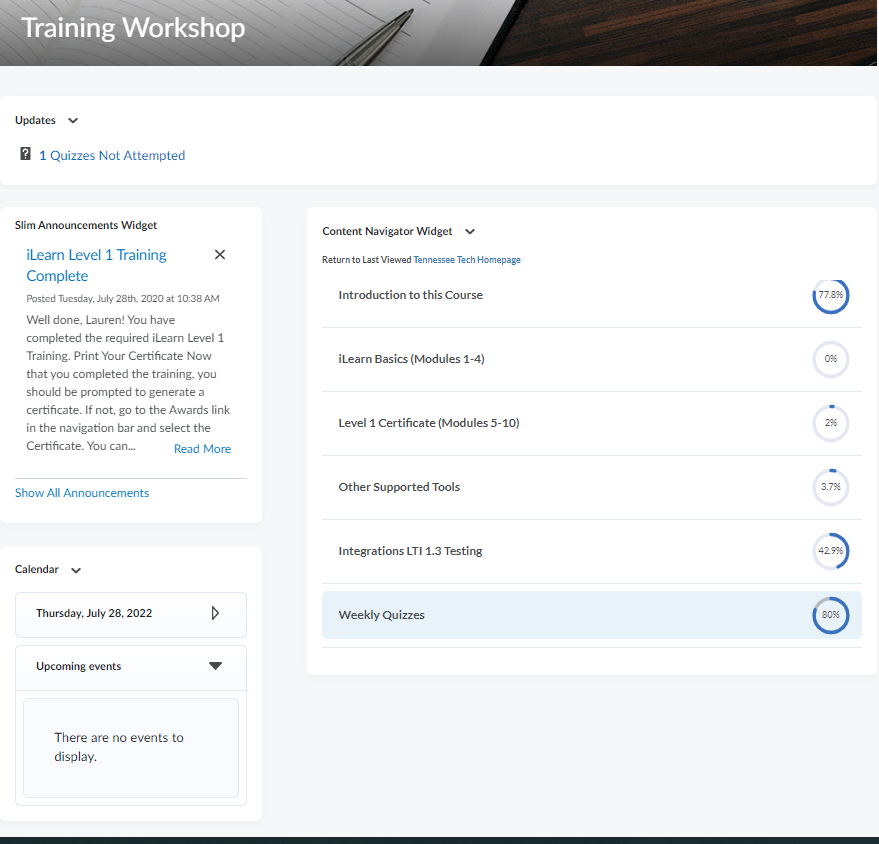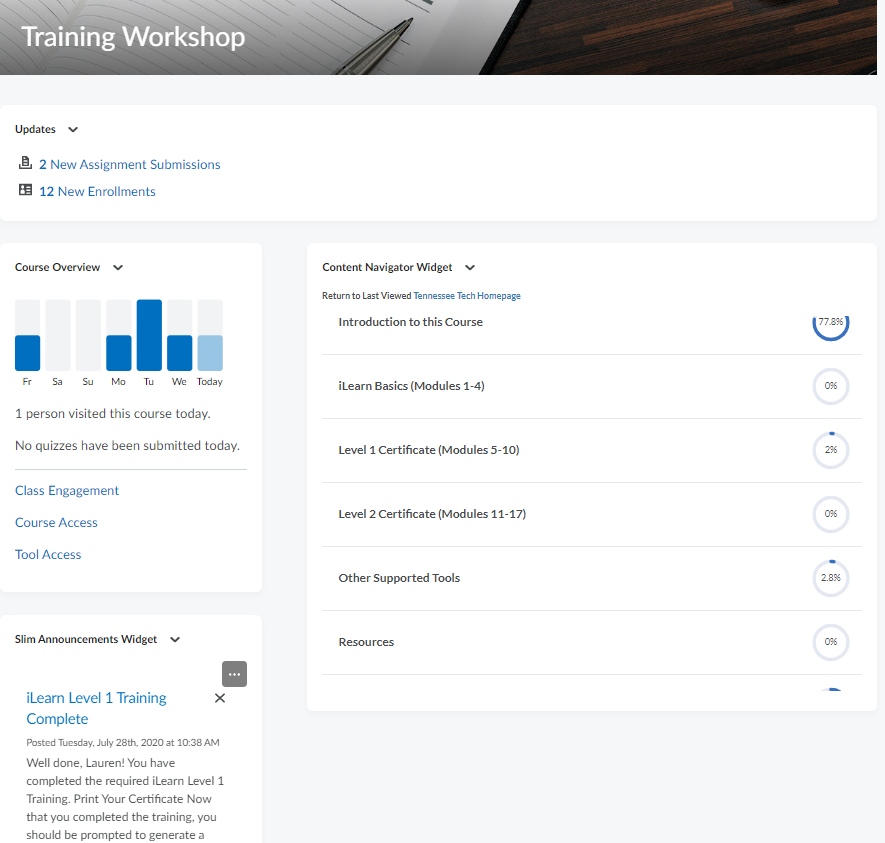iLearn
Fall 2022 Updates
We have made several updates and improvements for the Fall 2022 semester that affect faculty and students.
The updates for Fall 2022 are:
- A new course navigation bar
- A new course homepage with new widgets
- Third-Party Integration Updates affect all instructors who use applications that are integrated with D2L/iLearn such as publisher content, YuJa, Poll Everywhere, etc.
Course Navigation Bar
August 3rd, 2022, we implemented an updated course navigation bar that reflects the
most visited tools and makes them more visible and accessible for screen readers.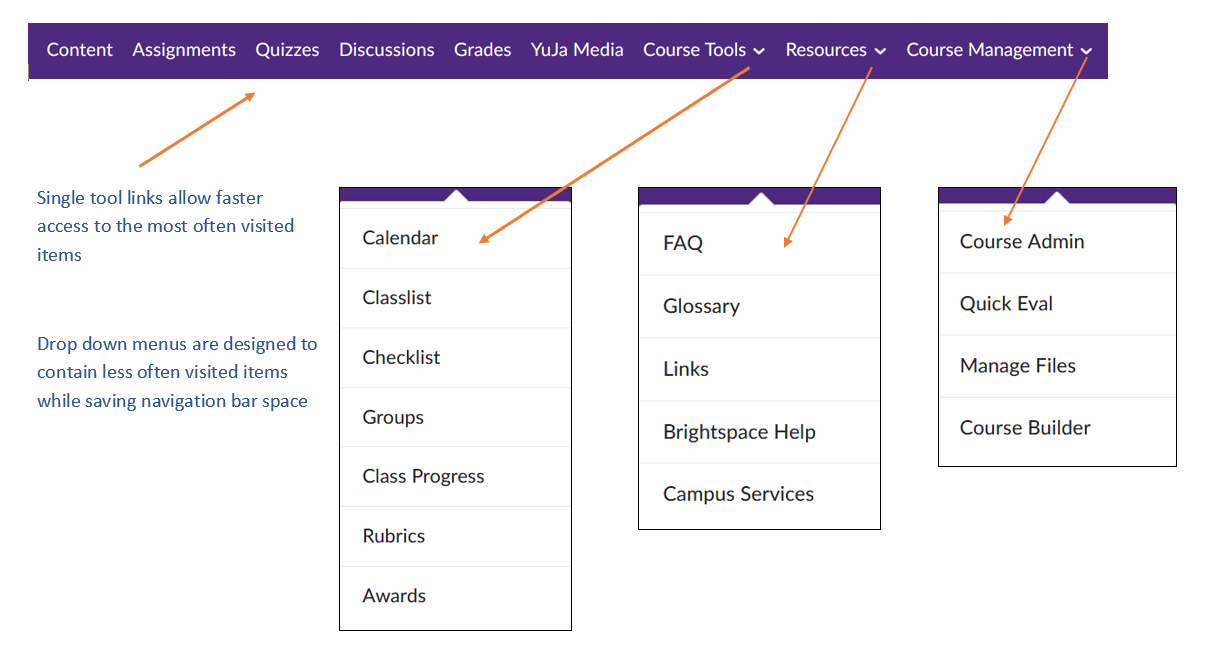
When updating the navigation bar, we used the data within iLearn to identify tools that were used regularly and designed a navigation bar based on the results. Initially, from the data, we developed two versions of the navigation bar. Over the summer, we solicited feedback from multiple faculty and students. We then updated the navigation bar based on internal communication and feedback from our user groups.
Default Course Homepage
The course homepage will look different this Fall and includes several new widgets.
Select an image below to see a sample of student and faculty views.
|
Sample Student View |
Sample Instructor View |
The Content Navigator widget allows students to navigate content modules and topics quickly and easily. It also
provides a breadcrumb link trail, a progress indicator, and learners can access the
last visited topic with one click. 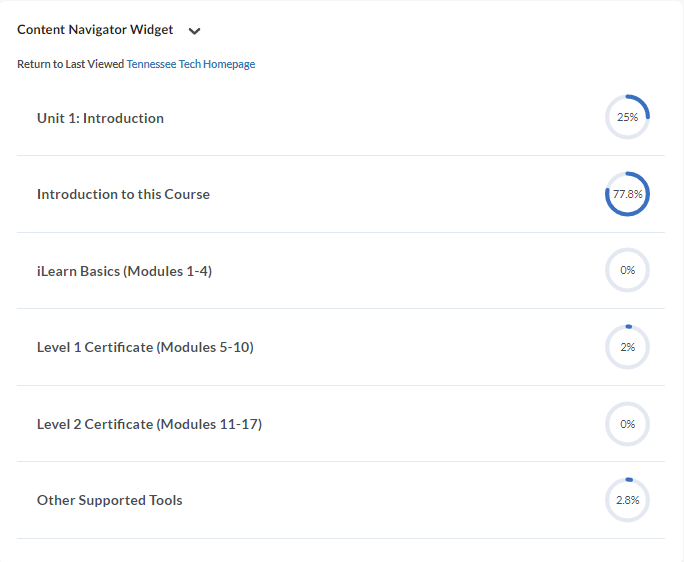
Content Navigator widget breadcrumb link trail.
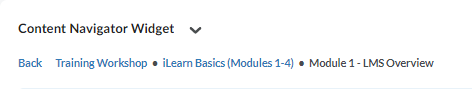
The Slim Announcements widget is a more concise version of the existing announcements tool that requires less scrolling while allowing users to see all relevant information.
For Faculty: To add a new announcement, select the Show All Announcements at the bottom of the announcement list, then select New Announcement.
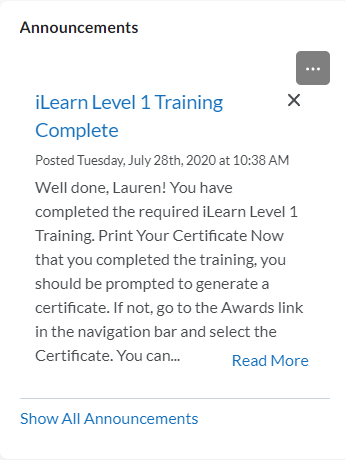
The Course Overview widget provides a quick view of the daily and weekly activities within the course. It includes a graph showing how many people have accessed the course on a specific day, a notification about submitted quizzes, class engagement, course access, and the tools people access. This widget is only available to instructors.
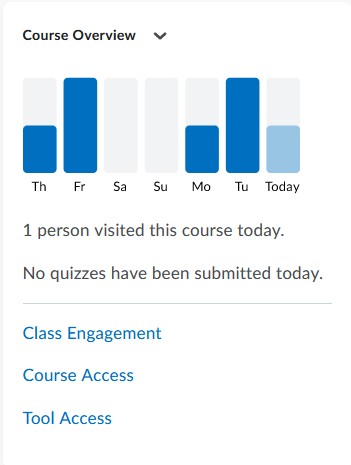
Third-Party Tool Integrations
Who does this affect: Do you currently use links to publisher materials or assignments, YuJa videos, or simulations? These are what we consider third-party tools in iLearn.
Kinds of tools/links affected: The third-party tools include most publisher links, Poll Everywhere, YuJa, LinkedIn Learning, Teams, and more. You will want to check the links if you are currently using any of these tools in your course. Some may work at this time, but some may no longer work and need to be relinked using the new External Learning Tool link.
View a complete list of the third-party software that is integrated with iLearn (D2L).
What’s happening: We are working on getting the third-party tool integrations within iLearn updated to the most current versions. The Learning Tool Interoperability (LTI) version 1.1 that many of these tools used will no longer be supported, and we are in the process of upgrading these integrations. We have been working on this over the summer but needed to wait to implement the new links until the summer semester is complete.
What you’ll need to do: As you prepare for the fall semester, the new link options will be for the latest version. However, at some point, you will need to update the older links in the course (for things like YuJa and other tools) to make sure they continue to work.
Typically, these will be in the Content area of the course. If you are linking to a publisher, you will choose the Existing Activities button. Some publisher links are in the list, and some are under External Learning Tools.
Who to contact: If you have questions about the links in your course, please feel free to reach out to the CITL at 931-372-3675 or ilearn@tntech.edu.
For monthly software update information, please see our New Features and Updates page.