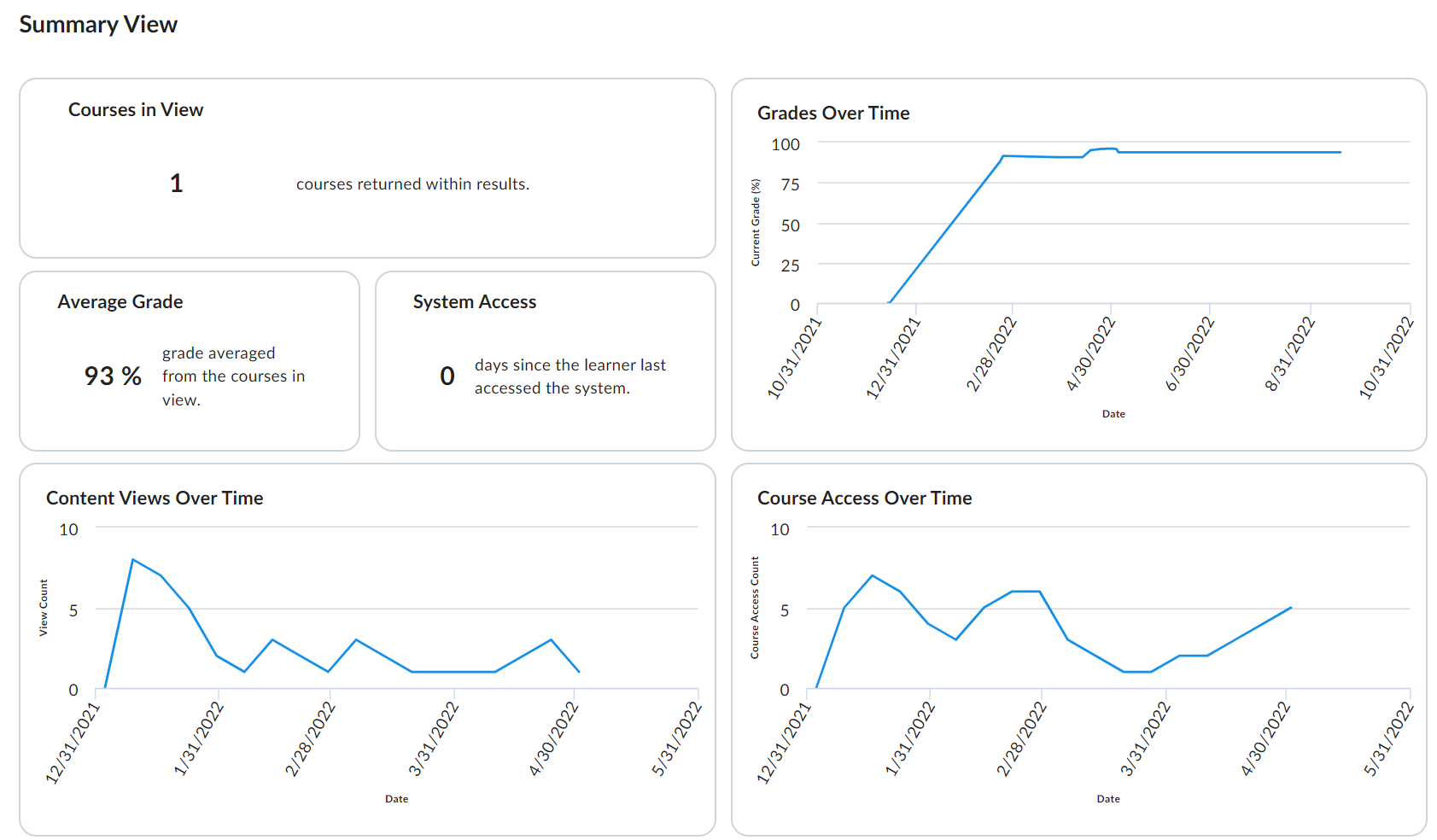Learner Engagement Dashboard
Allows users to identify individuals or groups who are succeeding or are at-risk. This includes visualizations for last course access, assignment completions, and time spent in content.
Accessing the Learner Engagement Dashboard
- Click on the tile to open the Learner Engagement Dashboard.

- Enter a student name in the search box.
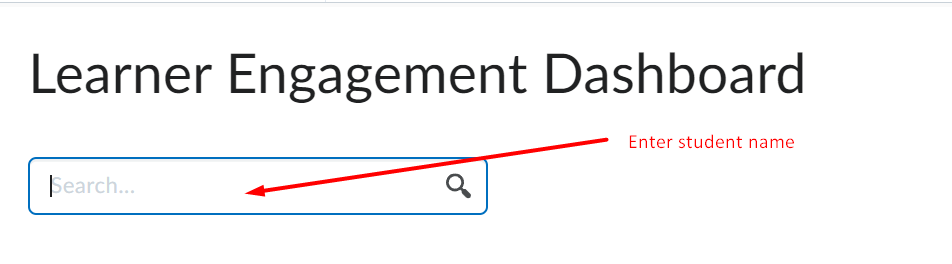
- View the line graphs in the Summary View visualization card to look for performance trends.