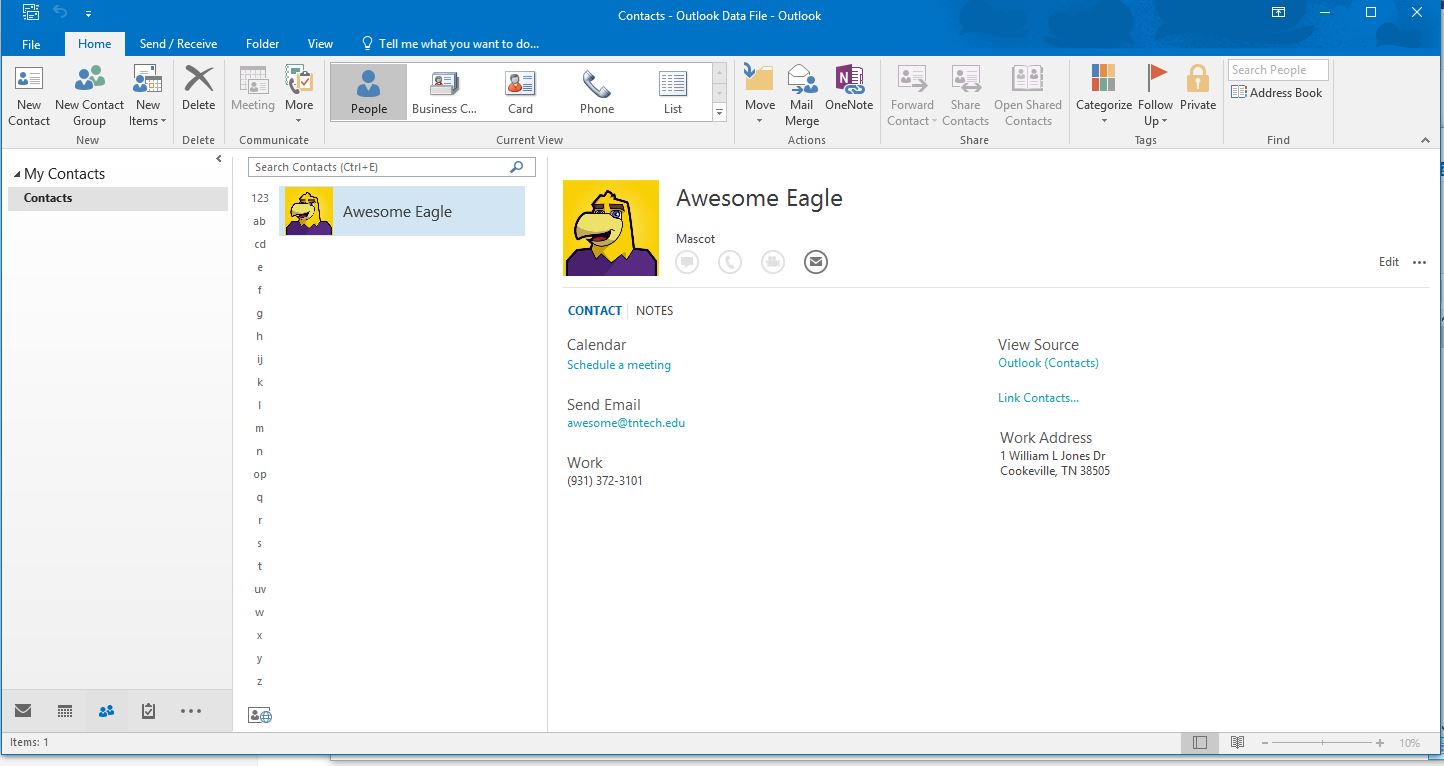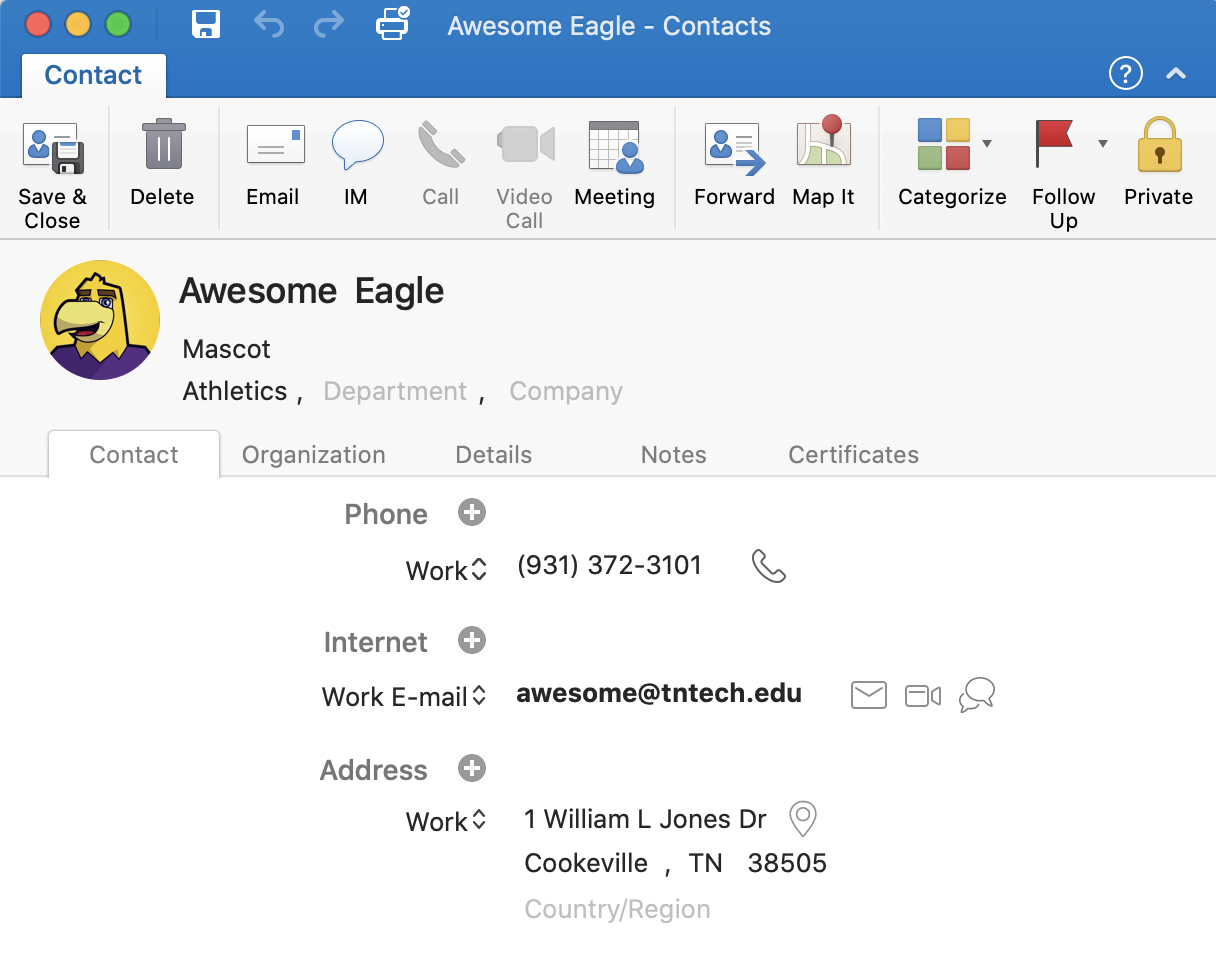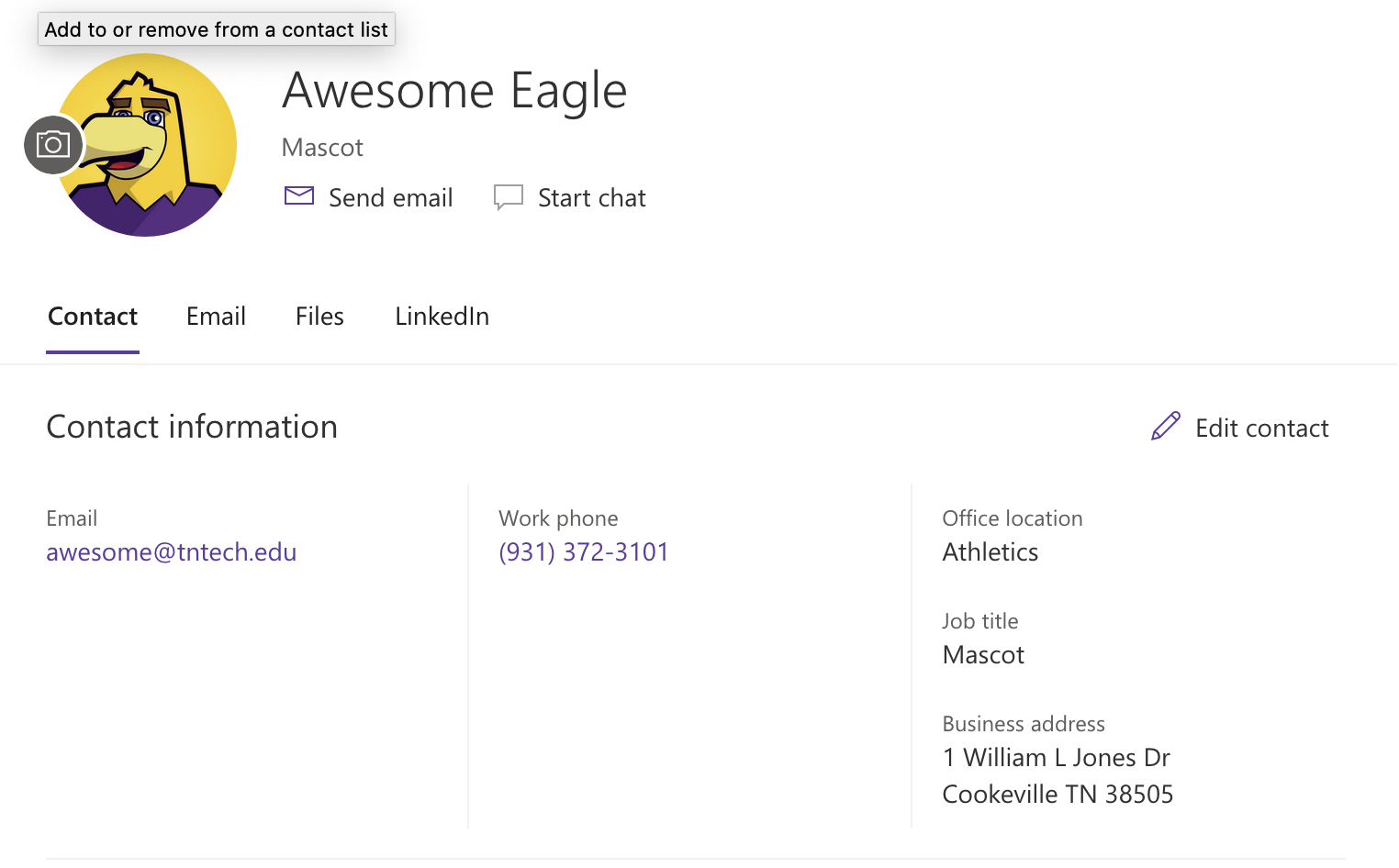vCards
vCard, also known as VCF (Virtual Contact File), is the standard method for sharing electronic business cards. It's often attached to emails, instant messages or QR codes and can be uploaded to the website to be made available for download. There are many ways to create and share vCards depending on what platform you're using, such as a mobile phone or computer. For this guide, we will focus on exporting a vCard using the Microsoft Outlook app, which is available to all faculty, staff and students.
Export a vCard from the Outlook Desktop App
- Select the contact you wish to export.
- If you haven't, you'll need to add the contact to your Outlook App first.
- On Windows
- Go to File > Save As.
- Be sure that you're saving as a vCard Files (.vcf)
- Select the folder where you want to save the file.
- Select Save.
- Go to File > Save As.
- On Mac
- Click, hold and drag the contact to your desktop or preferred folder.
The vCard can be shared a variety of ways by attaching the file. If you plan to upload the file to the website, you'll need to first contact us and let us know which section to grant upload access for VCF files.
How a vCard appears in each platform once uploaded