Accessing the Insights Portal
Insights Portal dashboards transform iLearn data into interactive visualizations, giving instructors the “big picture” of student performance and course highlights. Three types of dashboards are offered: Engagement, Learner Engagement and Assessment Quality. The Engagement and Learner Engagement Dashboards provide visualizations that are designed to help instructors to identify at-risk learners, provide interventions, and to keep students on track. The Assessment Quality Dashboard provides statistics visualizations for quiz reliability, average grades and correlations.
Steps to Accessing the Insights Portal
- From the iLearn Home Page, select Insights Portal on the navigation bar to access the Insights Dashboards.
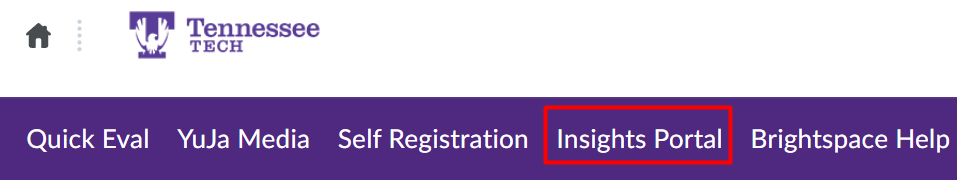
- The Insights Portal is organized into the three dashboards shown below.
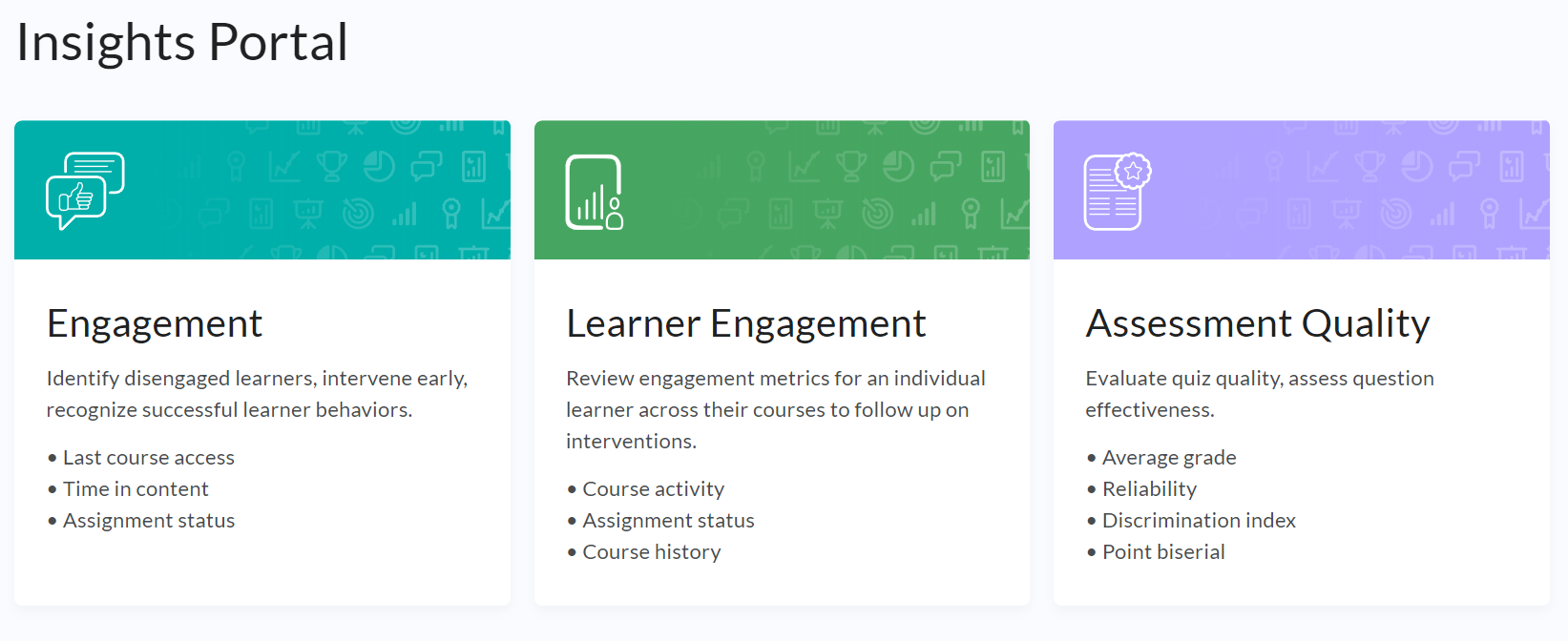
- Access the different dashboards

