Custom Email Templates
The Web & Digital Media team provides custom templates, enabling departments or individuals to send engaging emails directly to their own recipients. These easy-to-use templates are delivered in a convenient Microsoft Outlook template for either Microsoft Windows or MacOS.
We offer two levels of templates: basic and advanced. At the basic level, you can choose from three styles: simple, newsletter, and event. Advanced templates offer a much broader spectrum of capabilities and are built to your specifications! Learn more below.
Pricing
Basic Email Templates: $40 per template
Advanced Email Templates: $40/hour (minimum 2 hours labor) per template
Basic Templates | Advanced Templates | Additional Services | Using Templates
Basic Email Templates
Basic email templates are email templates specially prepared for use in Microsoft Outlook (Windows and MacOS), and can be reused multiple times, so long as the changes are only minor text edits. For layout redesigns, contact the Web & Digital Media team to order a new template, or ask about our highly custom Advanced Templates.
Basic email templates come in three flexible styles, customizable to your office or
department: simple, newsletter, and event. Click the thumbnails to see full-sized versions!
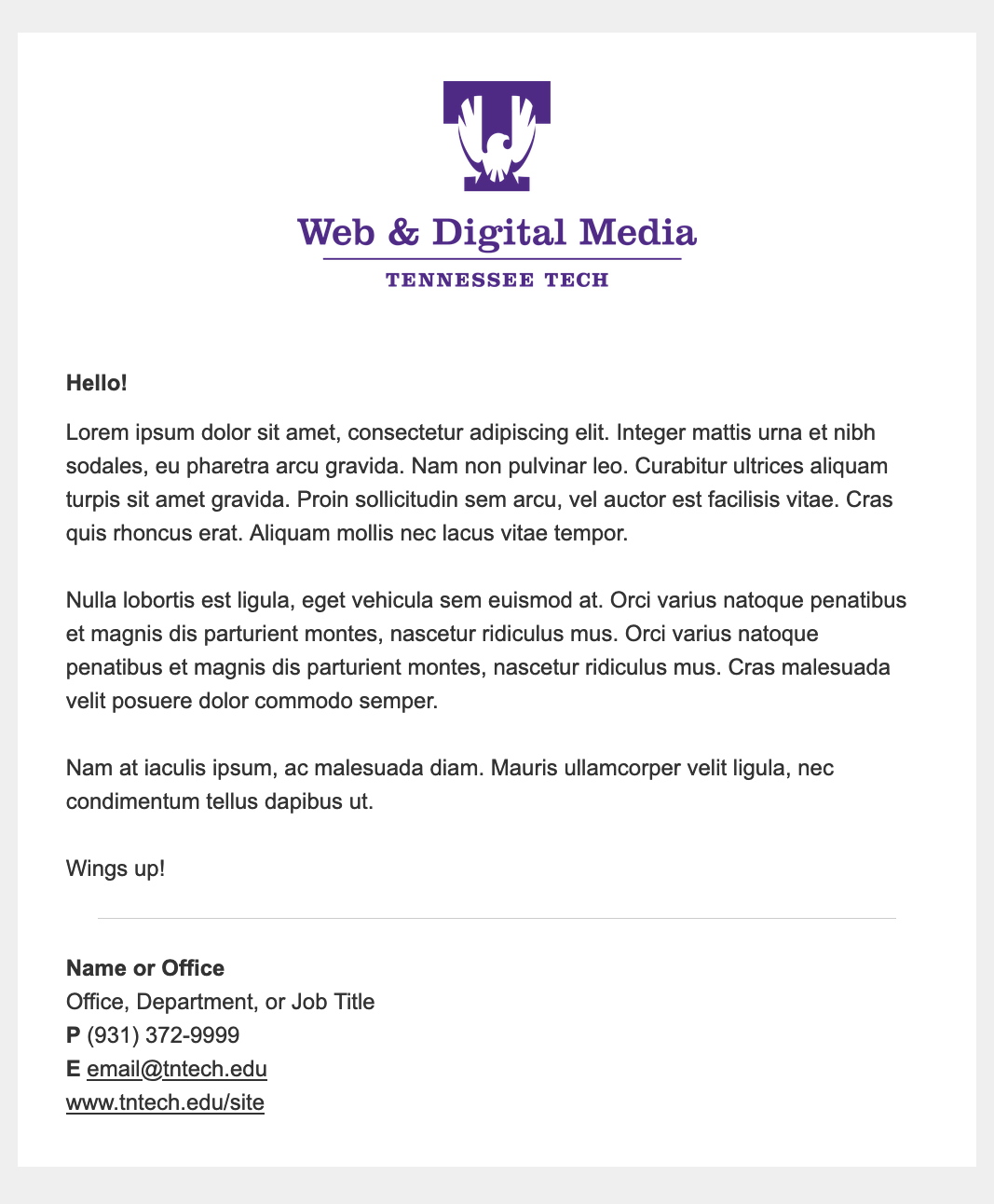 Simple Template
Simple Template
Simple templates are great for announcements, direct communication, and employee emails. The logo and signature will be customized for you.
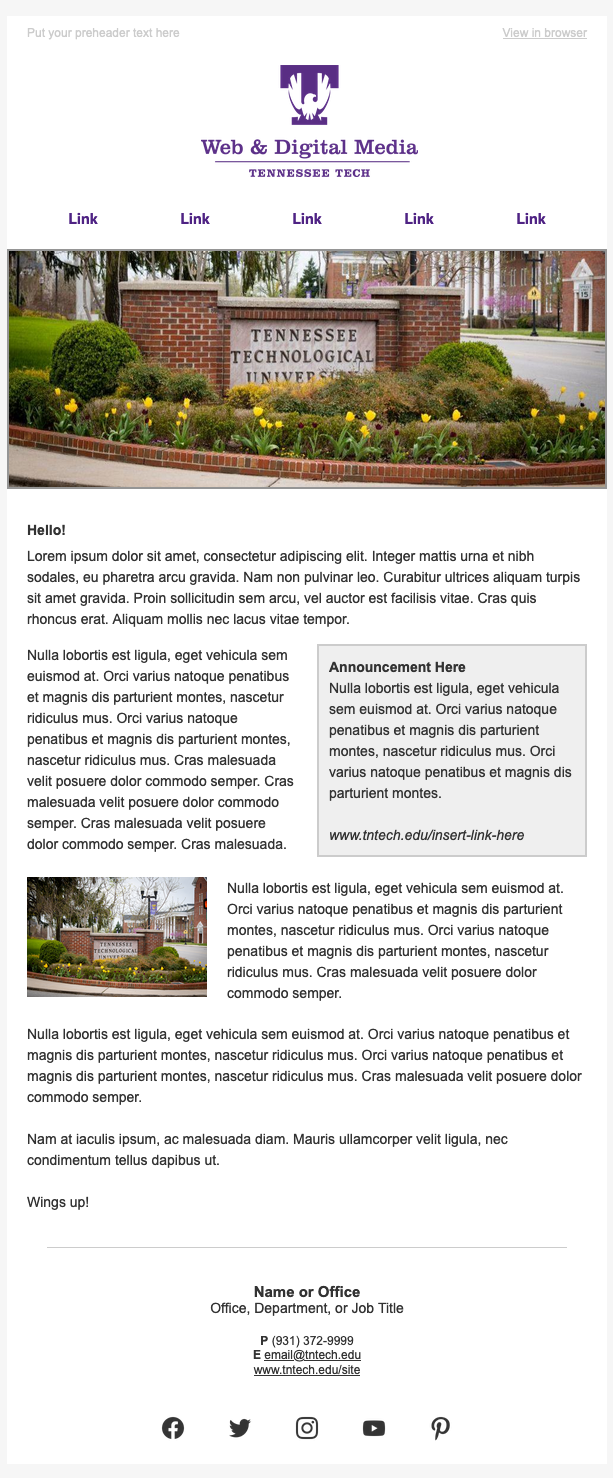 Newsletter Template
Newsletter Template
Newsletter templates are a good option for text-heavy emails, but also includes a feature image, a smaller optional in-line image within the body of the email, and an optional break-out box that can be used for quotes, announcements, or notifications. The newsletter template also includes an optional navigation-style link bar above the feature image, as well as social media links in the footer and optional preheader text. This is a highly versatile template for a variety of content and uses. The layout, once decided, cannot be changed, but the text regions of this template are editable and reusable.
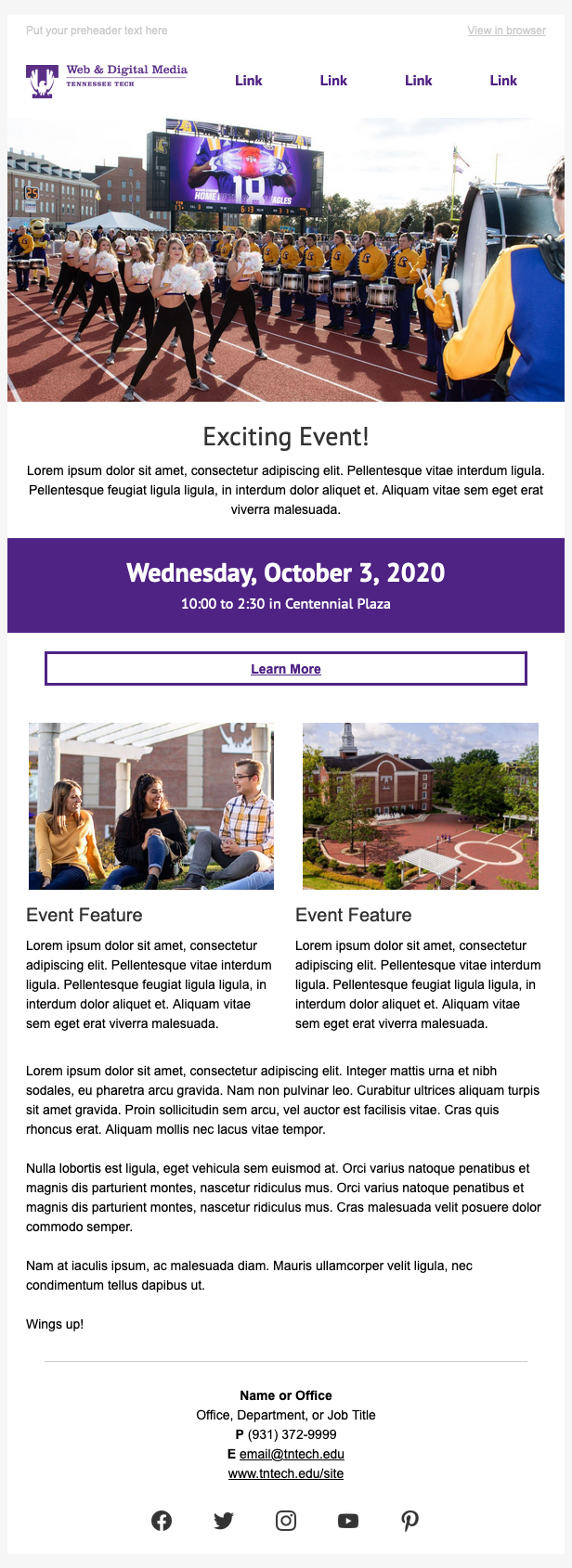 Event Template
Event Template
Event templates are are great as event announcements, invitations, or even deadline reminders; featuring a visually striking date and time call-out, as well as a customizable button, this template is designed to catch the reader's attention and connect them to further information. This template has a larger, more significant feature image; two "feature" break-outs with their own feature images; navigation-style link bar; social media links in the footer; optional preheader text; and a flexible text region that allows for the addition of lengthy messages if necessary. As with the other templates, you can customize which aspects of the template you'd like to include. The layout, once decided, cannot be changed, but the text regions are editable and reusable.
Request a Basic Email Template
Advanced Email Templates
If you're in need of an email template that's visually engaging, includes advanced
features such as countdown timers, banners, videos, and more, and is highly customized
specifically for your needs, the Advanced template is for you. All templates are built
to work with Microsoft Outlook and are tested for compatibility. If you prefer not
to use Microsoft Office, or your office or department utilizes an email service such
as MailChimp or HubSpot, we can provide you with a custom-built HTML template instead.
(Your email service must be able to import HTML templates to ensure compatibility.)
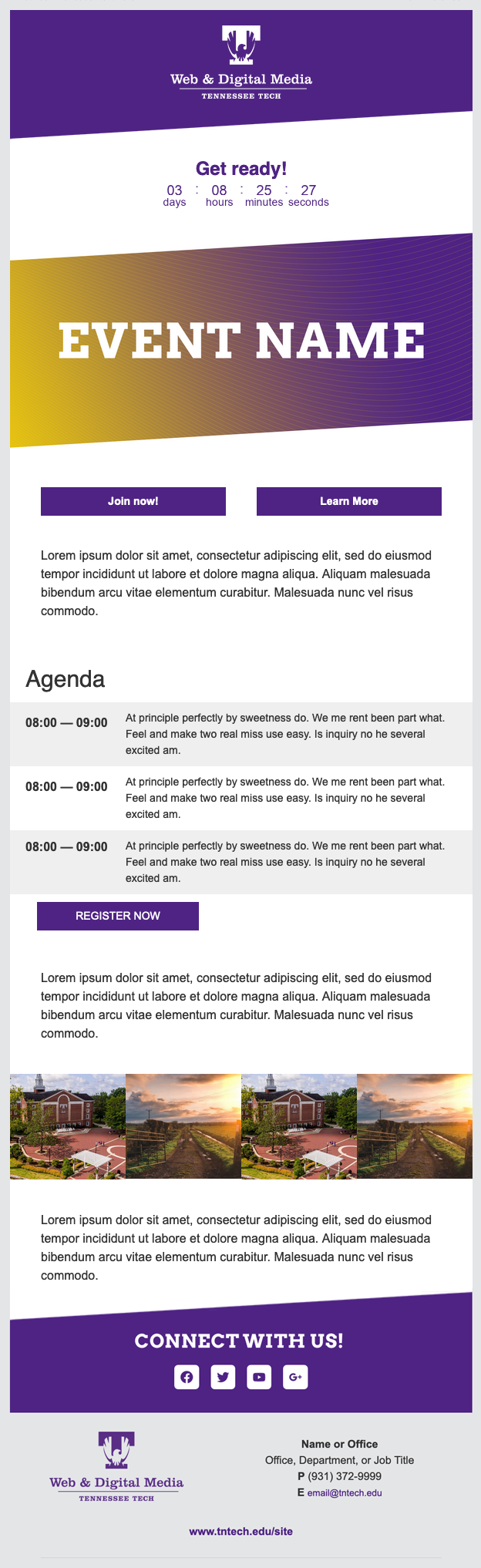 Advanced Template
Advanced Template
Advanced templates are custom-coded to your specifications, and can include features such as multi-link image banners, GIFs, video, visually engaging agendas with call-to-action buttons, custom countdown timers, and more. If you don't need your template to be compatible with Microsoft Outlook, we can also discuss next-level features such as hover animations, button styling, or background images. If your email service also supports AMP, we can also discuss accordions, sliders, or more!
The sample template to the left features completely Outlook-compatible banners, a countdown timer, a visually engaging agenda, a multi-link image banner, as well as customizable social media icons (choose your own style!), and a custom-designed feature banner. Use this template as a starting point, or share your vision, and we'll help you make it happen!
REQUEST AN ADVANCED EMAIL TEMPLATE
Additional Services
Want to include stock photos from Photo Services?
Subscribers to the stock site can include stock photos at no additional charge! Non-subscribers
can include photos for a one-time use fee of $10, or purchase the file for unlimited
use for $25. Just let us know that you're interested in including stock photos in
your project request form, and we'll collaborate with Photo Services to get the photos added to your template!
Photos can be added to any of the available email templates. Further details on pricing
and stock site subscriptions are available on the Photo Services page!
Want to take your advanced email template even further?
Creative Services can be hired to design custom graphics for your advanced email template.
Whether banners, GIFs, graphic dividers, or simply a truly special feature image,
Creative Services can bring another level of customization to your template. Simply
fill out the Web & Digital Media project request form, let us know that you're interested in taking your graphics to the next level, and
we'll collaborate with Creative Services to bring your vision to life. Feel free to
consult Creative Service's Pricing page for details on their services.
Using Your Custom Email Template
Each Microsoft Outlook template opens directly in Outlook, ready for you to send to your recipients. These templates can be used more than once if you're only need to make minor text edits. For Microsoft Windows, you'll receive a "oft" file and for MacOS, you'll receive a "emltpl"; these files are not interchangeable, so if you need both template versions, be sure to let us know.
Once you receive the file, you should be able to double click on it and it will automatically open in Microsoft Outlook as a new email. If any textual changes need to be made, you can easily do so at this point.
If you have any questions about using your custom email template, let us know!

